Convert PowerPoint to Flash
For competitive reviews of several top PowerPoint to Flash conversion programs, have a look here:
- Brandon-Hall's annual PowerPoint Shootout
- Here's another list of software products that convert PowerPoint to Flash:
Articulate has several PowerPoint to Flash solutions, including Articulate Presenter, a desktop application.
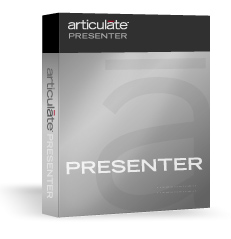 |
Articulate Presenter, an affordable desktop solution, gives you all the tools you need to create engaging Flash presentations by using PowerPoint. Articulate Presenter lets non-technical users create rich-media presentations and e-learning courses by integrating narration and interactivity with a standard PowerPointŪ file. At the press of the button, your presentation is transformed to a compelling Flash experience. No need to rely on expensive Flash programmers. With Articulate Presenter, anyone can get professional-quality results in minutes. With Articulate Presenter, your presentation is converted to Flash, which is already installed in 98% of Web browsers. Articulate Presenter reduces the size of your presentations so they download fast. Presentations may be distributed easily on the Web, by e-mail or on CD-ROM. |
 |
Cleve W had this to say on the PowerPoint newsgroup:
"I am not affiliated with them in any way, so I can say that the folks at Presedia are about a light year ahead of everyone else in terms of porting PowerPoint to Flash and then sending it over the web. Audio playback is controlled by a slider bar and perfectly sync'd to on-screen events, and this is over the Internet! This is done with a PowerPoint plugin that does everything practically on the fly. I can accomplish something similar, but only with many hours of work and an amalgamation of Flash, SoundForge, Director, Shockwave and QuickTime. Presedia's major drawback is that it is "black box" solution that (I think) generates a swf file, rather than an editable fla. I don't see any way of say, inserting questions into a streaming presentation."
Note: Presidia was acquired by Macromedia. The product line is now called Macromedia Breeze.
And if you have Flash (the full program, not just the player) and want to do it yourself, PowerPoint MVP Geetesh Bajaj has developed this
Convert PowerPoint to Flash Manually tutorial.